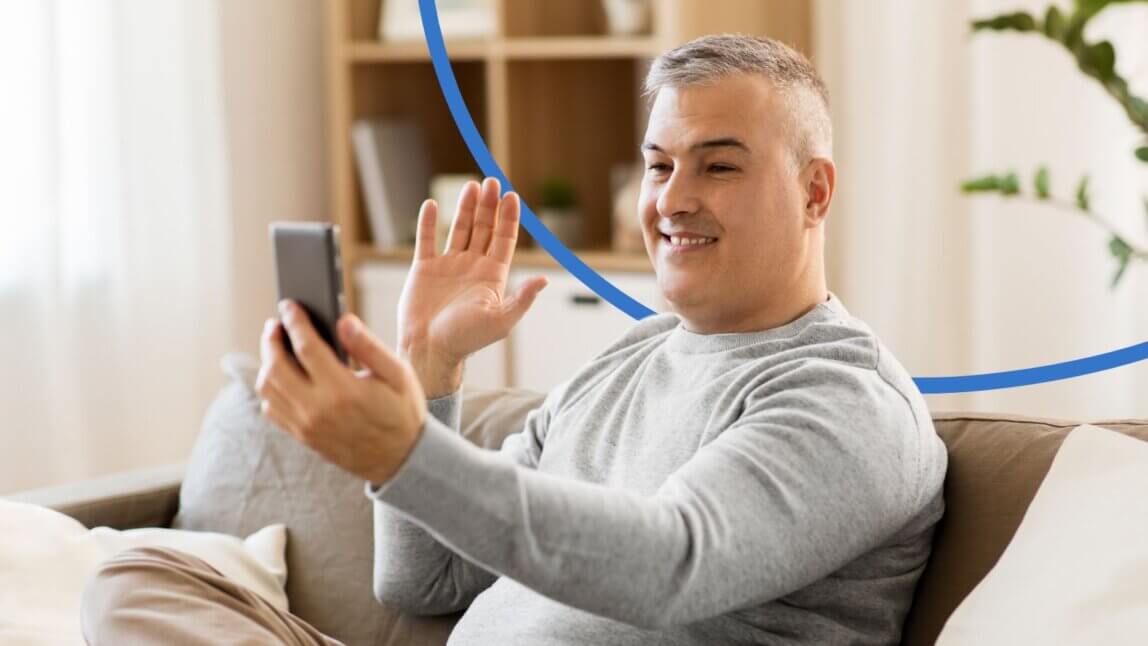Workplace Ergonomics: Tips for a Pain-Free Workday
Spending hours at your desk each day can take a toll on your body, but with a few simple ergonomic adjustments, you can make your workspace more comfortable and reduce the risk of MSK issues.
3 min read